netfiles Deal Room
Features
netfiles Deal Room offers you a highly secure virtual data room for confidential transactions. Simple and fast operation is guaranteed at all times. Both the use and the administration of the netfiles data room is done directly in the web browser - no installation of plugins or software is necessary.
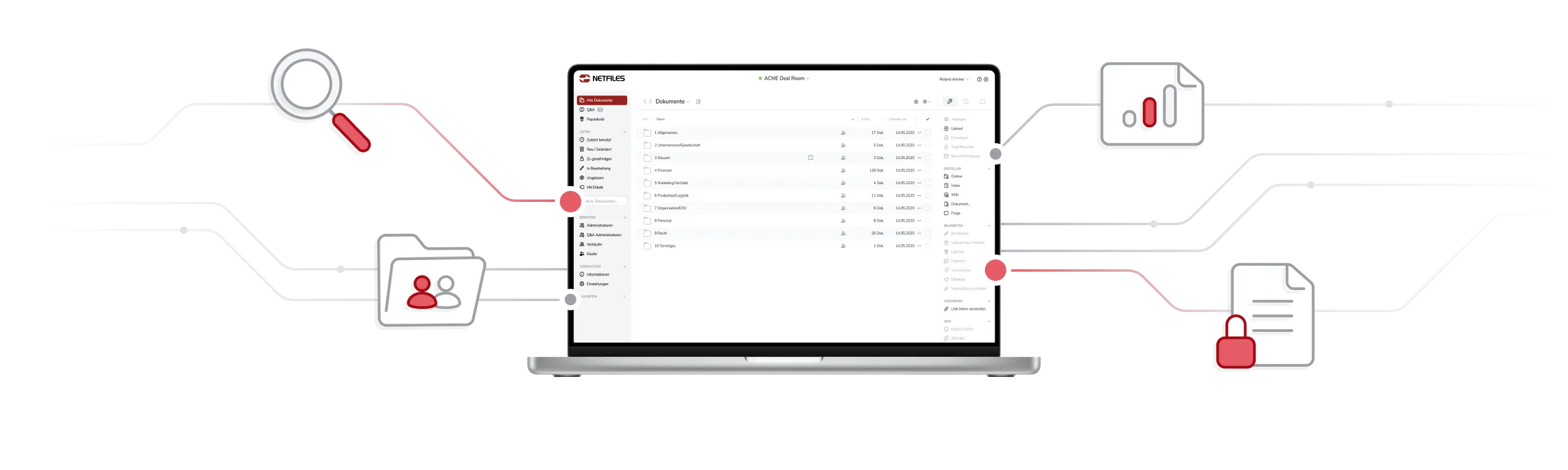
Provide and organize confidential documents
Easy and secure upload
Via a 256-bit encrypted connection you upload documents or complete folders with content into the netfiles data room and can organize them clearly in a flexible folder structure.
Automatic indexing
Use the automatic indexing of netfiles to number documents automatically when filling the data room or to sort files with an existing index. You can upload and use your own index in netfiles to prepare your data room.
Access rights protect confidential information
With netfiles access rights you can easily define which users or user groups can view, edit, download, print or not see documents at all. With "Secure Document Viewing" you can make particularly confidential documents available for viewing only. This also prevents documents from being downloaded or printed by certain user groups.
Q & A – questions and answers
A question and answer process integrated directly in the data room enables general questions or questions assigned to a folder or document to be answered by defined specialists. A comprehensive workflow supports the viewing and processing of questions and answers on the seller and bidder side. Optional gatekeepers can channel questions and answers.
Automatic notification
Users of the data room can be notified by e-mail if content has been added or changed in the data room.
View documents directly in your browser
With the netfiles document preview users can view all current document formats directly in the web browser, without downloading the document. Fast and easy, without installing software.
Annotations
Create private or shared annotations, such as comments, notes, or markups in documents. Directly in the document preview in the netfiles data room.
Redaction
Redact sensitive, confidential content in documents directly in the netfiles data room to ensure compliance with data protection regulations. A search function helps you identify sensitive information in documents.
Data room status
The data room status allows the setup of the data room, including user accounts and uploading of documents in a preparation phase, during which external users have no access. Once the preparations are complete, the data room can be opened and external users invited with a simple mouse click. When the bidding has ended, the data room can equally easily be closed for the bidders.
Document approval
Ability to store documents in the data room in such a way that they are only visible to other users after approval under the "dual control principle".
Quick and easy search
Enter one or more search terms and the integrated search engine finds all matching documents in the netfiles data room in a flash. With one mouse click you have additional access to all new or changed documents, recently used files or documents in process.
Security and control
Encrypted file storage
All documents are strongly encrypted in the netfiles data room with the Advanced Encryption Standard (AES) 256-bit and protected against unauthorized access.
Password policies
Definition of extended security criteria for user passwords.
Virus check
All files are scanned for computer viruses during upload.
Disclaimer
Users of netfiles Deal Room must optionally accept a customizable disclaimer before accessing the data room.
2-factor authentication
Secure the access to your netfiles data room additionally with a 2-factor authentication. In addition to the user name and password, it is then necessary to enter a security code, which is sent to the user's mobile phone by SMS, in order to log in. Alternatively, users can use an OTP (One Time Password) app.
Logging in with passkeys
Experience enhanced security and convenience with our new and innovative passkey login method. Passkeys offer superior protection against data theft while simplifying the login process. Your login credentials are never transmitted over the Internet, and you don't need to remember a password. This makes passkeys both more secure and easier to use. More information...
Watermark
Protect particularly confidential documents from unauthorized use with a watermark.
Prohibit printing and downloading
Particularly confidential documents can also be protected by preventing them from being downloaded or printed.
Activity log
All user actions are recorded in detail in a clear, audit-proof log and can be viewed by administrators for the entire data room and at file, folder or user level.
Reports
The netfiles activity reports give you a detailed insight into the number of logins, document views and downloads and Q&A questions of individual users and user groups. Ideal for analyzing different bidders in a corporate or real estate transaction.
Data room archive (data media or online)
On request, we will supply you with an archived copy of your data room on a DVD or USB stick, giving you a secure audit trail at the end of your project. You will also be given a declaration of conformity describing and confirming the content of the archive. Alternatively, you can lease an online data room archive. In this case, your data room will be “frozen”, after which it can no longer be modified. However, authorized individuals will still have secure access to it. If necessary, it is thus possible to prove what data was in the data room at what times and who accessed it, for example.
Collaboration
Video conferencing
Conduct video conferences (online meetings) directly from netfiles with data room users. Privacy compliant, reliable and easy to use.
Automatic notification
Users of the data room are notified by e‑mail when content in the data room is added or modified.
Discussions
Log important discussions or questions and answers between the sell side and bidders directly in netfiles Deal Room.
Mobile, operating system-independent access
Windows, Mac or Linux
netfiles supports with Microsoft Edge, Firefox, Google Chrome, Opera and Apple Safari all common web browsers. Users do not require any additional software other than a web browser.
Mobile App
The netfiles app for iOS and Android tablets offers you simple and secure access to the data room, even when you are on the go. Documents (such as MS Office files, PDF files or images) can be opened and read directly in the app. Depending on the permissions, you can also safely store files in the netfiles app and read them offline. You can download the netfiles app in the Apple App Store or Google Play Store.
Administration & Customizing
User administration
As the data room administrator, you simply create new users and organize them in any groups.
Customized UI
Design the user interface of the data room according to your company's corporate design with your company logo and freely definable colors. Additionally you can integrate the netfiles data room login directly on your own website.
International
German or English - International team members can use netfiles in English.
Export
Export of all data, questions and answers (Q&A), activity logs and the data room index in an open file format.
netfiles Deal Room
Are you looking for further information or advice?
For a comprehensive feature overview and pricing information for netfiles Deal Room, please go here. We also offer a downloadable brochure that summarizes key aspects of our product.
We invite you to request a tailored quote or schedule a brief online demonstration. Our team is ready to assist you and answer any questions you may have about our services.
Call us at: +49 8677 91596-12